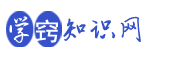- ·上一篇教育:excel如何设置填充步长
- ·下一篇教育:excel自己如何使用
excel表格如何取消自动去0
1.如何通过宏代码自动解除excel工作表格保护?
Ctrl+F11插入“宏表”MicrosoftOfficeExcel撤销密码编辑1、打开需要破解保护密码的Excel文件;2、依次点击菜单栏上的工具宏录制新宏,输入宏名字如:小A博客导航3、停止录制(这样得到一个空宏);4、依次点击菜单栏上的工具宏宏,选aa,点编辑按钮;5、删除窗口中的所有字符(只有几个),替换为下面的内容;从横线下开始复制()。
/(Version1。 1):Allmsgstoconstants,(Version1。
1。1)__。
1。_tothemicrosoft。
public。excel。
programmingnewsgroup。_,somakesureyou:_DBLSPACESAVEITNOW!DBLSPACEandalso_DBLSPACEBACKUP!,BACKUP!!,BACKUP!!!_DBLSPACEAlso,_putthereforareason。
_ordata。_maybeanoffense。
Ifindoubt,dont。_sheets,。
_。DBLSPACE_。
_willtakesometime。DBLSPACEAmountoftime_,the_passwords,。
DBLSPACE_Justbepatient!Makemeacoffee!_。 DBLSPACE_Thepasswordfoundwas:DBLSPACE$$DBLSPACE__。
DBLSPACE_。_passwordset。
:_DBLSPACE$$__setthispassword。 _otherpasswords。
/windows_。 _,,jAsInteger,kAsInteger,,nAsInteger,i1AsInteger,,i4AsInteger,i5AsInteger,,。
。ProtectStructureOr。
,vbInformation,,vbInformation,,vbInformation,:Forj65To66:Fork65To66Forl65To66:Form65To66::Fori365To66::Fori665To66:。
UnprotectChr(i)Chr(j)Chr(k)_Chr(l)Chr(m)Chr(i1)Chr(i2)_Chr(i3)Chr(i4)Chr(i5)Chr(i6)Chr(n)If。_。
(i)Chr(j)Chr(k)Chr(l)_Chr(m)Chr(i1)Chr(i2)Chr(i3)_Chr(i4)Chr(i5)Chr(i6)Chr(n)MsgBoxApplication。 Substitute(MSGPWORDFOUND1,_$$,PWord1),vbInformation,。
nextsEndIfEndWithNext:Next:Next:Next:Next:NextNext:Next:Next:Next:Next:,vbInformation,。 。
ShTagShTagOrw。